







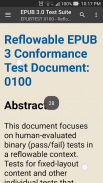


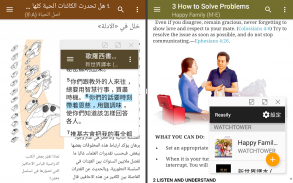



Reasily - EPUB Reader

คำอธิบายของReasily - EPUB Reader
คำถามที่พบบ่อย:
https://reasily.blogspot.com/search/label/FAQ
ช่วยแปล:
https://poeditor.com/join/project/ET9poeT6jm
อัพเกรด Pro สำหรับ:
⚫
สำรองและซิงค์ข้อมูลบนคลาวด์อัตโนมัติสำหรับโน้ตและบุ๊กมาร์ก
⚫
รูปแบบไฮไลต์เพิ่มเติม: ตัวหนา ขีดทับ สีข้อความ (ขณะนี้อยู่ในช่วงทดลองใช้ฟรี)
⚫
การปรับแต่ง CSS
การใช้งานพื้นฐาน:
⚫ คลิกปุ่ม "+" ที่ด้านล่างเพื่อเพิ่มไฟล์ EPUB ลงในแอปนี้
⚫ หากคุณใส่หนังสือในโฟลเดอร์ของคุณเอง คุณสามารถเพิ่มโฟลเดอร์เหล่านี้ในเมนูลิ้นชัก และไฟล์ภายในจะแสดงรายการโดยอัตโนมัติ
⚫ เปิดหนังสือหลายเล่มพร้อมกันราวกับว่าเป็นแอพที่แตกต่างกัน คุณสามารถสลับระหว่างหนังสือที่เปิดอยู่และรายการหนังสือด้วยปุ่ม "แอปล่าสุด" บนอุปกรณ์ของคุณ
⚫ ปัดไปทางซ้าย/ขวาเพื่อไปยังบทหรือหน้าถัดไป/ก่อนหน้า
⚫ สารบัญอยู่ในเมนูลิ้นชัก
⚫ ตัวเลือกการแสดงผล: ธีมซีเปีย/กลางคืน, แบบอักษรที่กำหนดเอง, ระยะขอบและการปรับความสูงของบรรทัด, การจัดข้อความ, ตำแหน่งเชิงอรรถของป๊อปอัป
⚫ ปรับขนาดข้อความด้วยนิ้ว (ท่าทางบีบนิ้ว-ซูม)
⚫ คลิกที่ภาพเพื่อขยายและแสดงคำอธิบาย ปรับขนาดภาพด้วยนิ้ว
⚫ บน Android 7 ขึ้นไป คุณสามารถอ่านหนังสือในหน้าต่างลอยหรือแยกมุมมองได้
⚫ ความคืบหน้าในการอ่านในปัจจุบันจะถูกบันทึกโดยอัตโนมัติเมื่อหนังสือถูกปิดหรือย้ายไปที่พื้นหลัง
⚫ สามารถปิดหนังสือได้โดยกดปุ่มย้อนกลับค้างไว้หรือกดปุ่ม "ปิด" ในเมนู
บุ๊กมาร์ก:
⚫ คุณสามารถคั่นหน้าบทปัจจุบัน ข้อความที่เลือก หรือย่อหน้าที่คลิก
⚫ บุ๊กมาร์กแสดงอยู่เหนือสารบัญในเมนูลิ้นชัก คุณจึงสร้างสารบัญของคุณเองด้วยบุ๊กมาร์กได้
⚫ คลิก "แก้ไข" เพื่อเปลี่ยนชื่อ จัดลำดับใหม่ หรือลบบุ๊กมาร์ก
หมายเหตุ:
⚫ ลองคลิกเพื่อเลือกข้อความ
⚫ คลิกสีและสไตล์เพื่อเน้นข้อความที่เลือก
⚫ คลิกค้างที่สไตล์เพื่อตั้งเป็นค่าเริ่มต้น
⚫ คลิกปุ่ม "บันทึก" (ฟองแชท) เพื่อเขียนบันทึก
⚫ คลิกข้อความที่ไฮไลต์อีกครั้งเพื่อแสดงบันทึกย่อหรือแก้ไขรูปแบบของไฮไลต์
⚫ ขนาดตัวอักษรของโน้ตป๊อปอัปยังสามารถปรับขนาดได้ด้วยการบีบนิ้วซูม
⚫ คลิก "โน้ต" ที่ด้านบนของสารบัญเพื่อแสดงรายการไฮไลท์และโน้ตในหนังสือ คุณสามารถเลือกสีที่จะแสดงด้วยปุ่มสลับที่ด้านล่าง
การซิงโครไนซ์ข้อมูล:
⚫ "ซิงค์เลย": สำรองและซิงค์ไฮไลต์ โน้ต และบุ๊กมาร์กด้วยตนเองไปยังโฟลเดอร์แอปที่ซ่อนอยู่ใน Google ไดรฟ์ของคุณ
⚫ "ซิงค์ข้อมูลอัตโนมัติ": ซิงค์โดยอัตโนมัติ (คุณสมบัติโปร)
⚫ "นำเข้าจาก EPUB อื่น": ลองนำเข้าข้อมูลคำอธิบายประกอบจากไฟล์ EPUB อื่น ใช้สิ่งนี้กับสิ่งพิมพ์เวอร์ชันใหม่ อาจไม่สำเร็จหากเนื้อหาเปลี่ยนแปลงไปมาก
ใช้แบบอักษรที่ดาวน์โหลด:
⚫ รูปแบบตัวอักษรที่รองรับ: TTF และ OTF
⚫ ใน Typeface → Folder เลือกโฟลเดอร์ที่มีฟอนต์ ฟอนต์ทั้งหมดในนั้นจะแสดงอยู่ในเมนู Typeface รวมถึงที่อยู่ในไดเร็กทอรีย่อย
⚫ แบบอักษรแสดงตามตระกูลแบบอักษรแทนที่จะเป็นชื่อไฟล์
⚫ หากไฟล์ฟอนต์ในโฟลเดอร์มีการเปลี่ยนแปลง ให้คลิก ↻ เพื่อรีเฟรชรายการ
⚫ หากต้องการจัดกลุ่มฟอนต์เป็นตระกูลฟอนต์ ให้ใส่ฟอนต์ลงในไดเร็กทอรีย่อยและเพิ่ม '@' ต่อท้ายชื่อไดเร็กทอรี สิ่งนี้มีประโยชน์สำหรับฟอนต์ Google Noto
คุณสมบัติอื่นๆ:
⚫ รองรับ ColorDict, BlueDict, GoldenDict, Fora dictionary, Google Translate, Microsoft Translator และแอพอื่น ๆ ทั้งหมดที่แสดงรายการตัวเองในเมนูการเลือกข้อความ
⚫ การค้นหาข้อความเต็มนิพจน์ทั่วไป
⚫ รองรับ MathML
⚫ รองรับสื่อซ้อนทับ
⚫ สามารถส่งไฟล์ EPUB ไปยังแอพอื่นได้
⚫ สามารถนำเข้าไฟล์ EPUB ที่ส่งมาจากแอปอื่นได้
⚫ ตัวเลือกในการจัดเก็บไฟล์ที่นำเข้าในการ์ด SD (Android 4.4+)
⚫ เพิ่มทางลัดหนังสือไปที่หน้าจอหลัก
⚫ การจัดหมวดหมู่หนังสือโดยการเพิ่มป้ายกำกับ
⚫ ปักหมุดหนังสือที่เลือกไว้ด้านบน
⚫ รองรับการเขียนจากขวาไปซ้ายและหนังสือเค้าโครงจากขวาไปซ้ายในแนวตั้งบน Android 4.4 ขึ้นไป
ติดต่อฉัน:
app.jxlab@gmail.com
























